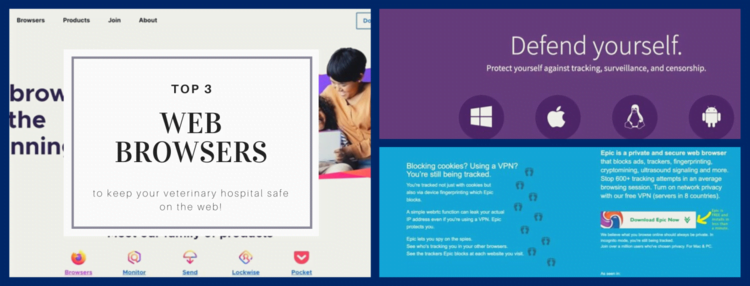 As the demand for internet access continues to grow, the more time we spend on the internet, the more we expose ourselves & our veterinary hospital to the hidden threats lurking on the internet. That’s why I’ve put together this list of the top 3 web browsers to help keep your hospital safe while on the internet.
As the demand for internet access continues to grow, the more time we spend on the internet, the more we expose ourselves & our veterinary hospital to the hidden threats lurking on the internet. That’s why I’ve put together this list of the top 3 web browsers to help keep your hospital safe while on the internet.
3. Tor Browser
The only browser that is supported by Edward Snowden. Tor is one of the best known browsers for privacy conscious users. With it’s out of the box approach to security. It’s one of the few browsers you can download and run without much configuration. Using built in relay servers & the ability to run on a USB thumb drive. Tor is privacy oriented.
Some of the other great features of Tor is it’s ability to prevent fingerprinting. (The practice of tracking what sites your web browser has visited. Which is then used to re-target you with ads etc). One key note to maintain anonymity on Tor is to not use full screen mode and don’t install any add ons. This makes your tor browser identical to the millions of other PCs running Tor making it harder to trace you. Tor also automatically clears all cookies and browsing history.
Tor encrypts your traffic three times for three different nodes, which are decentralized and operated by volunteers. Every node removes just a particular layer of encryption, so the full message cannot be accessed in any of them. As the system is not concentrated in the hands of a single company, it is also difficult to shut it down or intercept traffic. However, due to this complicated connection procedure, its connection speed is quite slow. Due to security and privacy reasons, it does not support the vast majority of plug-ins.
Tor’s aim is to protect your privacy which means there are not a lot of security options built into Tor. This is why it’s number 3 on our list.
2. Epic
Much like Tor Epic has an out of the box approach when it comes to privacy. It’ll send “Do Not Track” requests, block cookies, ads, and data-tracking web analytics systems, and search via DuckDuckGo right from the start. You can makes changes to the browser to allow for better convenience; however that comes at the cost of privacy.
As such Epic delivers on this privacy approach by not auto-syncing, no spell-check, no auto-fill, no plug-ins – these and many other features come shut off by default or are simply unavailable. It also does not store your history, login data, databases and other info. It does not cache your data and does not save links for the autosuggestion when typing in an address. It will also block RTC calls (real time connectivity) which allows for the recording of your IP address. This means no saving your browser to bypass two form auth requests from bank accounts and other sensitive accounts. This can make it difficult for some users to use. However if you are concerned about privacy, Epic delivers on that concern.
Epic is based on Google’s Chromium code base, which is not open source to the public. As such if Google decides to pull the plug on developer access to its Chromium source code, could cause Epic to go belly up. However, in the meantime its another great web browser for privacy concerned users.
1.Firefox
Much like the reason I think Linux based PCs are the most secure out there. Firefox falls into that same category for one primary reason. It’s open source. Which means anyone can download the code and scrutinize it. This may seem counter intuitive. However, when you have millions of people all across the globe looking at the code it makes it much harder for Firefox or any other organization to hide malware within the browser. As with so many eyes on the code base it will get snuffed out quite quickly. While running Firefox in privacy mode you get a nice set of built in tools to help prevent malware, phishing protection, pop-up blocking & anti fingerprinting protection. You will want to disable the telemetry function within Firefox as that sends Mozilla information your usage and performance data to Mozilla. There are also a number of trusted add-ons that you can install to add additional security to your browsing experience.
With it’s long standing dominance even in the face of Google Chrome & open sourced based code set makes Firefox the best web browser to use in your practice. If you’re more concerned about personal privacy over cyber hacking Tor or Epic should be your browsers of choice. Always remember that no browser is 100% safe and connecting to the internet comes with its risks. But if we had to choose we’d use Firefox within all our veterinary practices.
Peace, Love & Plants
Clint Latham J.D.
Lucca Veterinary Data Security
www.Lucca.vet
Report
